Boomerang Okta Integration
Boomerang Okta
About Boomerang:
Boomerang is an AI-powered pipeline generation tool that identifies your biggest customer advocates and monitors them for high-value triggers like job changes, key role hirings, and warm intros. It automatically follows up with them to book meetings and a highly qualified sales pipeline.
Boomerang is a product of BuyerAssist.io INC and is backed by Sequoia Capital, Stellaris Venture Partners, Emergent Ventures, and several marquee angel investors.
Supported Features:
- IdP Initiated Auth Flow: Single Sign-On (SSO) using OpenID Connect (OIDC) initiated via Okta.
- Just in Time Provisioning
Requirements:
Administrative access to an Okta organization.
Task 1: Launch the Wizard
- Open a new tab/window in your browser and sign in to your Okta account as an administrator.
- In the Admin Console, go to Applications → Applications.
- Click Browse App Catalog
- Search Boomerang by BuyerAssist.io
- Install the Boomerang by BuyerAssist.io application in your Okta instance
- After Installing add your Boomerang Subdomain onto the subdomain field
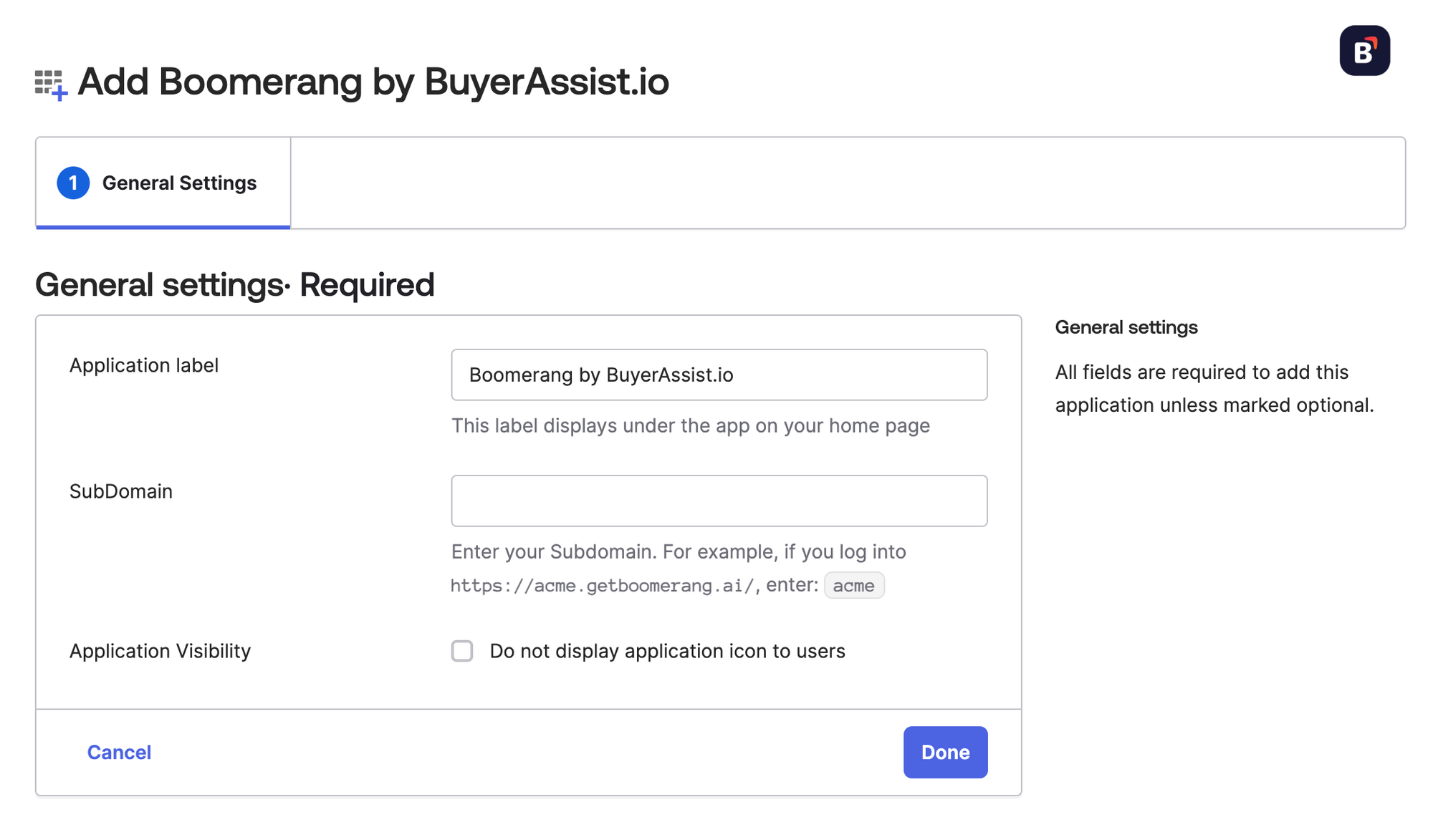
Task 2: Configuration steps
After installing the application, you need to obtain some information that you will have to send to Boomerang.
Gather information from Okta
- In the Okta admin page, click on the Boomerang application and then navigate to the Sign On tab
- Copy the values of Client ID and Client secret (click the eye button to toggle the visibility)
- Copy Okta domain found by clicking on your username in the top right corner of the Admin Console.
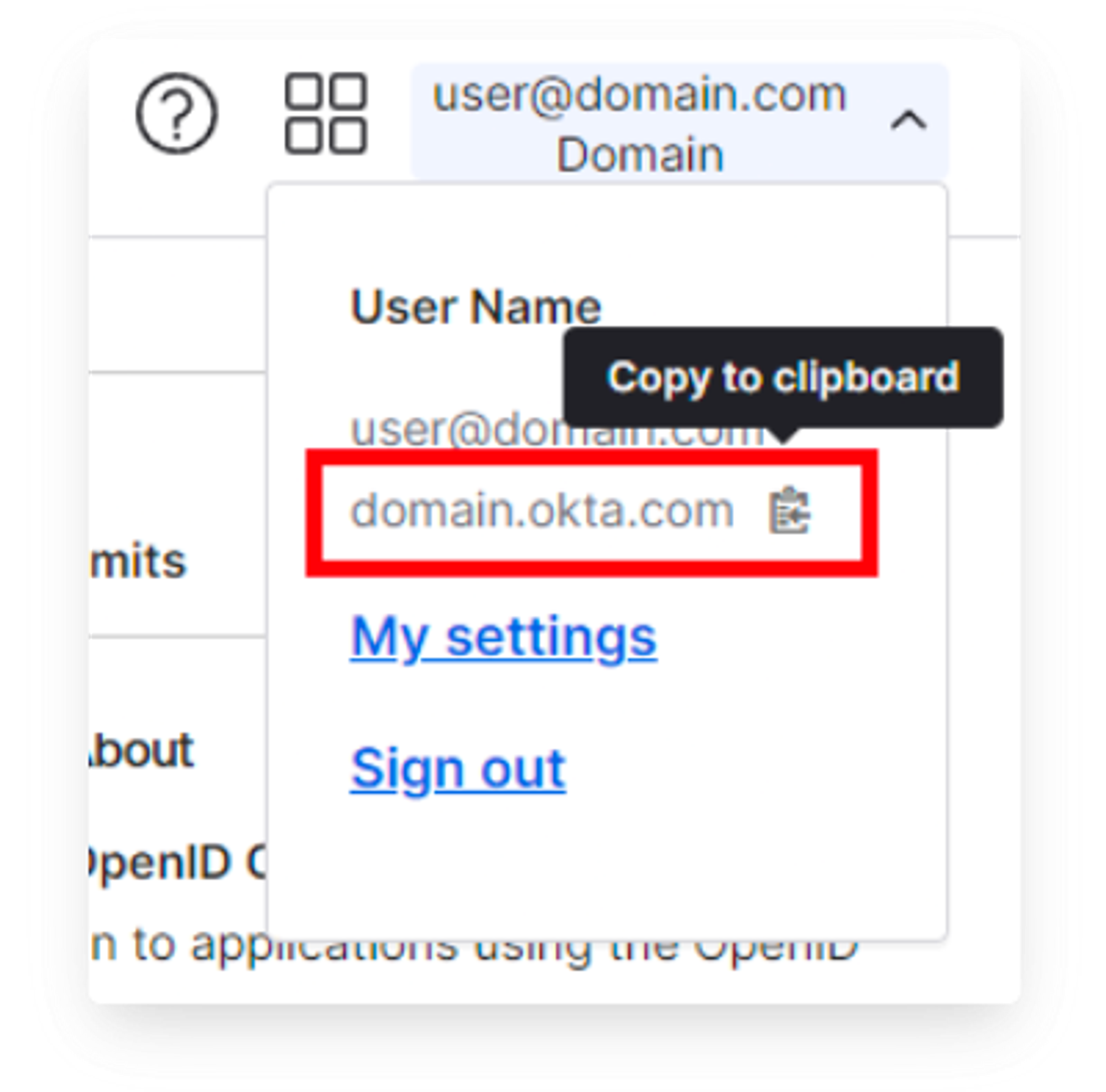
Task 3: Send the information to Boomerang
Once you have all the information (summarized below), email it to support@getboomerang.ai
- Client ID
- Client Secret
- Issuer URL (Okta Domain)
Boomerang support will handle your request and get back to you once the integration is configured.